SyncBreeze Server provides a variety of configuration options allowing one to easily integrate the product into
a user-specific network environment. In order to open the main options dialog, press the 'Options' button
located on the main toolbar.
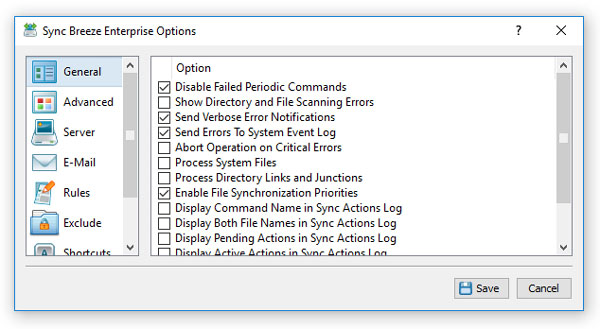
SyncBreeze Server provides a large number of advanced server configuration options allowing one to control the
maximum total number of errors per sync command, the maximum number of consecutive errors per sync command,
the number of history tasks per sync command, the file copy verification mode, the sync tasks logs directory,
the error logs directory, etc.
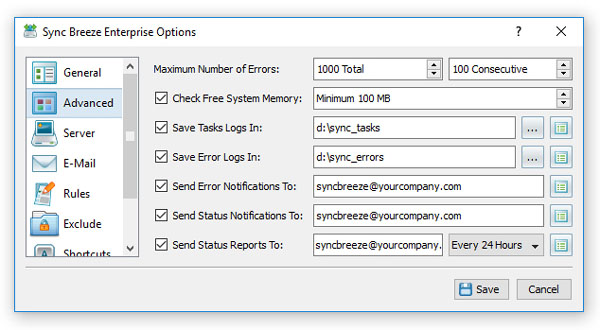
Normally, the SyncBreeze client GUI application, connects to the SyncBreeze Server using the default user name and password,
which is set to admin/admin. In addition, SyncBreeze Server provides the ability to set a custom user name
and/or password for the SyncBreeze client GUI application, the web-based management interface and the command line utility.
In order to set a custom user name and password, open the main options dialog, select the 'Server' tab, enter a new user
name and password and press the 'Save' button.
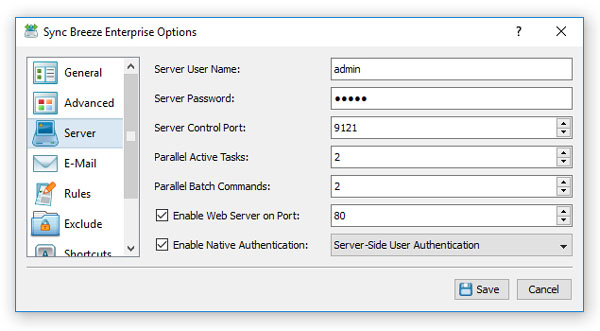
By default, SyncBreeze Server uses the TCP/IP port 9121 as the server control port and the TCP/IP port 80 as the web-management
interface port. Sometimes, these ports may be in use by some other software products or system services. If one or both of these
ports are in use, SyncBreeze Server will be unable to operate properly and the user needs to change the SyncBreeze server
control port and/or web access port.
In order to set a custom server control port and/or web access port, open the main options dialog, select the 'Server' tab and
enter a custom server control port or web-access port to use. If the SyncBreeze server should be controlled through the network,
make sure the server control port and the web access port are open in the server's firewall.

