SyncBreeze Server provides a number of different types of file synchronization logs allowing one to save log files listing file synchronization tasks,
file synchronization errors and full logs including all file synchronization actions. Log files can be enabled for each file synchronization command
individually and for all configured file synchronization commands globally. An individual file synchronization log configured for a file synchronization
command takes precedence over global file synchronization logs configured for all sync commands.
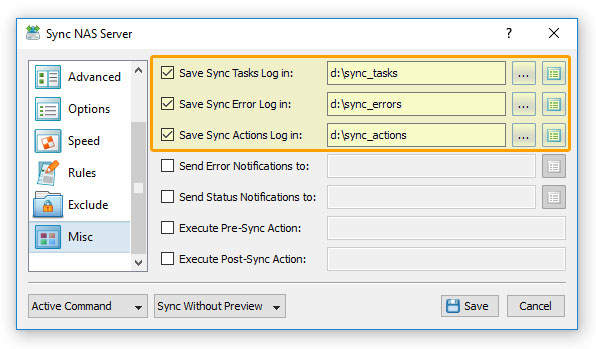
In order to enable a file synchronization log for a file sync command, open the sync command options dialog, select the 'Misc' tab, enable an appropriate
file sync log and specify a directory to save log files in. In addition, for each type of file synchronization logs, the user is provided with the ability
to control the log file mode, the log file format and the number of history log files to keep in the specified logs directory.
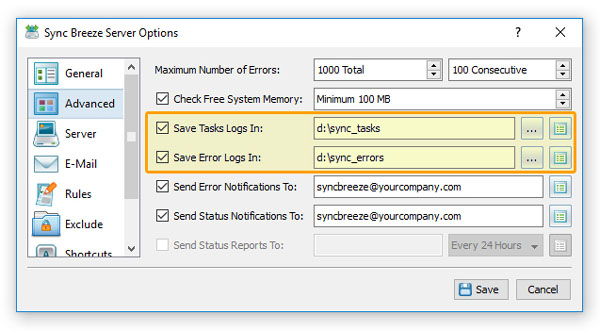
Another option is to enable global file synchronization log files to be saved for all configured file synchronization commands. In order to enable, global
file synchronization log files, open the SyncBreeze Server options dialog, select the 'Advanced' tab, enable file sync logs and specify a directory to
save log files in. For each file synchronization command, SyncBreeze Server will create a sub-directory in the specified logs directory and then save
all log files according to the selected log files mode and format while keeping the specified number of history log files for each configured
file synchronization command.
File Synchronization Logs Options
SyncBreeze Server provides a number of file synchronization logs options allowing one to customize log files for user-specific needs and requirements.
In order to open the log files options dialog, press the 'Log Options' button located beside a log files directory entry.
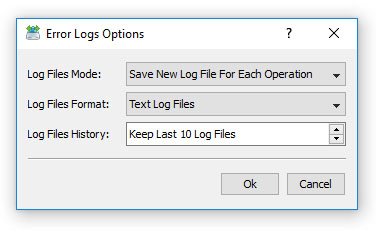
The user is provided with three different log files modes allowing one to save an individual log file for each file synchronization operation,
consolidated hourly log files, consolidated daily log files and consolidated monthly log files.
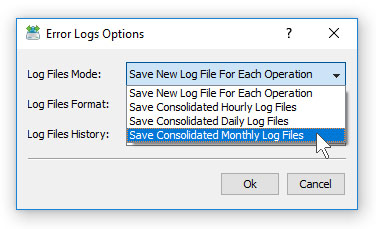
In addition, the user is provided with the ability to save log files to the following formats: ASCII text files or Excel CSV files. Excel CSV
log files can be used to open file synchronization log files in Microsoft Excel or import log files to an SQL database.
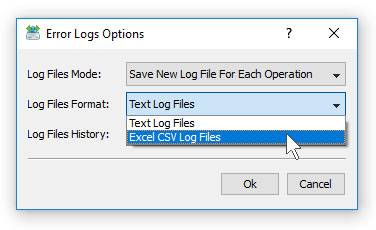
Finally, SyncBreeze Server provides the ability to keep a user-specific number of history log files in the logs directory. By default, SyncBreeze
Server keeps the last 10 file synchronization log files and in order to change the number of history log files, open the 'Log Options' dialog
and change the 'Log Files History' option.

